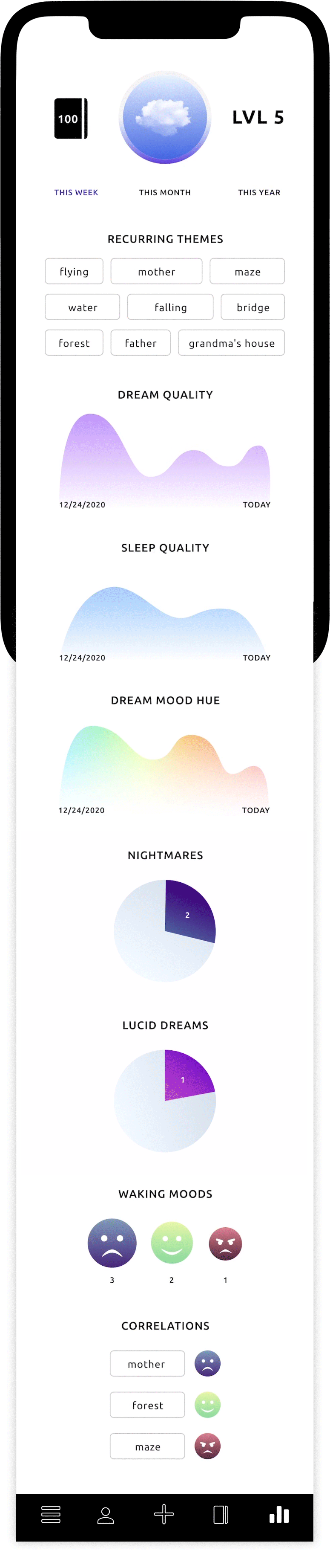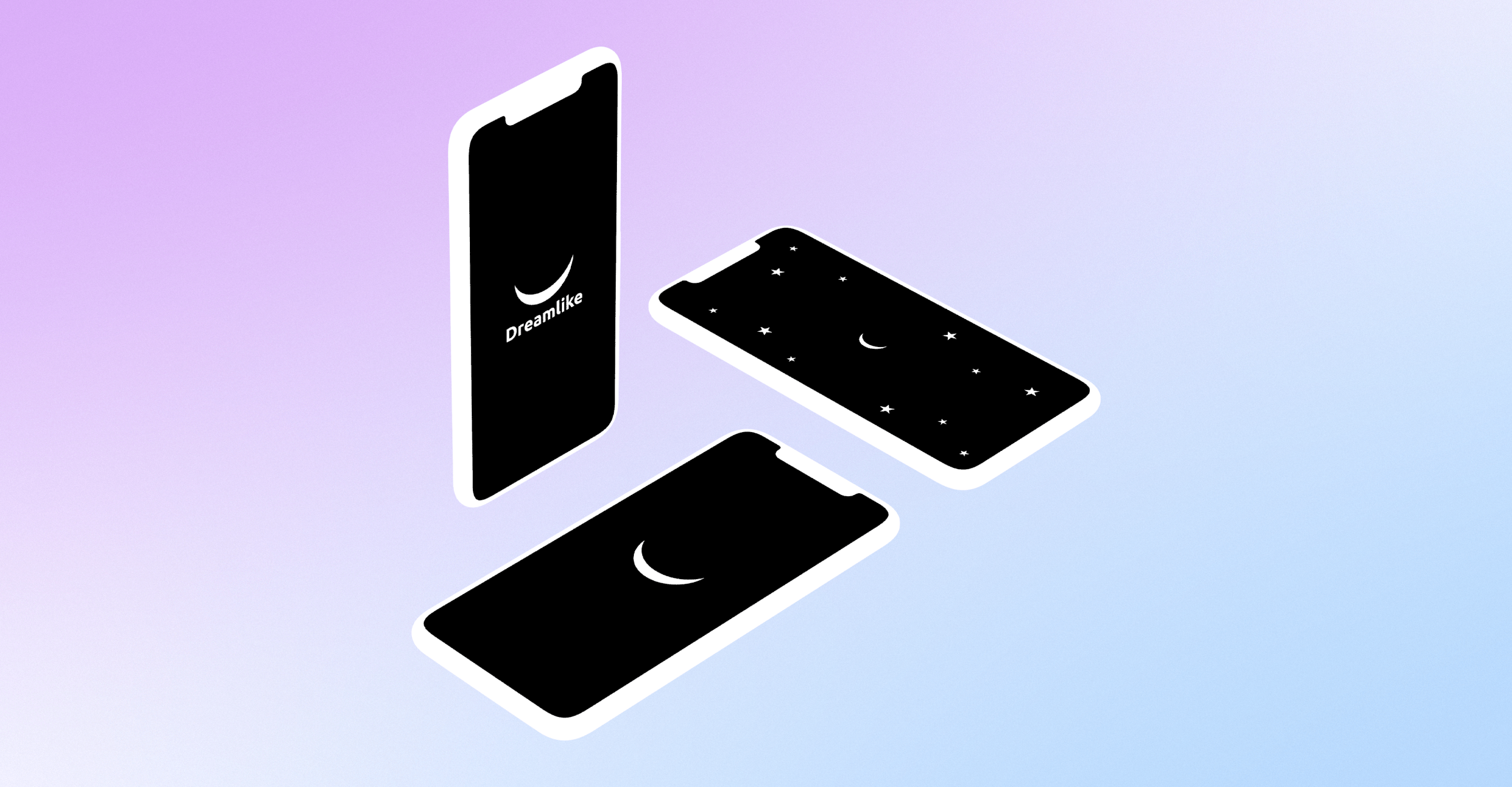
Dreamlike is an app that taps into our dreaming world as an access point to better self-understanding and mental wellness.
Try the interactive prototype.
UX, UI, concept, research, identity
Rhode Island School of Design, 2020
Instructor: Adam Smith
About
Dreamlike offers easy and intuitive dream journaling, personalized analysis of dream, sleep and mood patterns and recurring dream themes, and social connection with existing friends or other users through journal entry sharing and analysis comparison.
Tools
Adobe Xd
Illustrator
Photoshop
Duration
4 Weeks
Challenge
Currently there are multiple services targeting mental wellness, self-understanding and sleep, yet there is a gap in the market for a service that makes the connection between them — despite widespread belief among young people (further backed by studies) that there is a correlation between our dreaming world and our sleep patterns, mood and sense of wellbeing.
How can we help people make sense of their dreaming world?
Solution
A dream journal mobile app that tracks the user’s sleep patterns, moods and recurring dream themes which would otherwise go unnoticed or forgotten — allowing the user to take charge of their sleep and understand correlations between their dreaming and waking life.
Research
+ Information Synthesis
Background
On average, we have 3-5 dreams a night. We spend about a third of our lives asleep, but remember very little of it.
Studies suggest that making a conscious effort to make note of our dreams improves our capacity of remembering them and increases the chance of lucid dreaming.
Furthermore, according to some sleep researchers, it can help us make sense of our waking life by noticing recurring patterns or themes.
Source: American Psychological Association Article Database, and assorted literature
User Research
An online survey with ~200 participants showed that students, young professionals and creatives ages 18-40 were the most interested in the subject of dreams, and displayed a strong belief in a correlation between dreams, sleep and wellness, and a curiosity for dream journaling.
Target Audience
Age: 18-40
Gender: All
Occupation: Students, Young Professionals, Creatives
Online experience: >5 years
Motivation
35% have kept a dream journal at some point in the past and would like to resume if they were motivated to keep at it
Ease of use
48% have considered dream journaling in the past 5 years, but are discouraged by the perceived hassle/effort of maintaining a physical journal
Analysis
70% are interested in personalized analysis of dream patterns and themes
Social
62% would want to be able to share their journal entries, statistics and analysis — either through their existing social media and messaging apps, or with the app’s other users
Following the online survey, I conducted in-depth interviews with 15 people across a range of ages, professions and majors within the target audience, in order to gain a deeper understanding of their attitudes, past experiences and needs. This allowed me to identify two main user groups, and compile a ranking of features that would serve to answer their needs and wants.
Surprising Insights
Several interviewees discussed a history of nightmares, sleep paralysis, and an existing interest in lucid dreaming as a way to manage troubled sleep.
Several interviewees mentioned they often discuss their dreams with close friends or loved ones, and sometimes with their therapist.
Most interviewees said their dreams are most vivid during particular hours, and want help waking up to record them while the memory is still fresh.
User
Groups
Troubled Sleeper
These users struggle with bad dreams and restless sleep. They want to make sense of their dreaming worlds and get to the bottom of what’s troubling them. They need a pleasant, intuitive app that would allow them to log their dreams and get personalized analysis based on recurring themes and their own emotional responses. Whether through lucid dreaming or through a better understanding of their subconscious, they want to gain control over their sleep and their life.
Socially Mindful
These users view their inner and outer worlds as interconnected. They want to inspire others and be inspired by them; understand themselves and express themselves. They’re always looking for new ways to merge their interest in wellness and mindfulness with their social personality. They need an app that is fun to use, easily integrated with their existing social media experience, and allows them to gain new insight about themselves and about others.
Goals
professional
social life
healthy lifestyle
Frustrations
bad sleep
nightmares
stress
Goals
self-expression
connection
relevance
Frustrations
boredom
lack of inspiration
stress
Features
Journal
Simple, easy creation of entries using text or voice recognition, and convenient browsing of past entries
Analytics
Tracking of recurring dream themes and time-based statistics of dream, sleep and mood patterns
Social Sharing
The ability to share journal entries and statistics, and control who can see them
Alarms
The ability to set custom alarms through the app, which will take the user straight to recording a new entry
Dark Mode
Since the app may be used both during the day and in the middle of the night, a dark mode is desirable
Prototyping
User Scenarios
Verbalizing the user’s journey.
User Flows
Lo-fi Sketches + Visual Ideation
Starting to visualize the core elements of the user experience
Identity
Name
Logo
Dreamlike
The name references the main features of the app — dreams, wellness, fun, connection — and evokes the atmosphere of pleasant unreality.
A crescent turned on its side, resembling both a closed eye and a smile. Like the name, it evokes the themes of dreams, sleep and wellness.
User Experience
Onboarding
The account creation screen sets the visual tone of the app — a combination of black-and-white minimalism and dreamy gradients — and entices the user to try it out.
After setting up their account and entering some personal information in the yourself screen, the user is met with a short tutorial introducing them to the core features of the app.
New Entry
The new entry screen is simple and clean. With zero distractions for the freshly-awakened, possibly groggy user, it offers two simple ways to log a dream journal entry — typing or voice recognition.
For every entry, the user is met with an encouraging message and awarded points. A preliminary amount of points is necessary to unlock the analysis features. This serves a dual purpose — motivating the user while they develop their journaling habit by giving them small sensations of achievement, and aggregating a sufficient amount of data for the analytics to function.
After the entry is logged, the user answers a few questions about their dream, their sleep, and their waking state of mind. This information is compiled by the analytics feature.
Journal
The dream journal tab is straightforward, clear, and provides a pleasant browsing experience. Entries are ordered chronologically and grouped by month. A search bar allows the user to search for specific entries via text or theme tag.
For each logged dream entry, the app synthesizes three main themes, and notes whether it’s a nightmare or a lucid dream.
Tapping on a theme tag, whether in the journal or entry screen, shows the user all of their recorded entries that contain this theme.
Tapping the social icon in the top right corner will take the user to the social tab and automatically search for other users’ shared entries that contain the same theme.
Analytics
The analytics tab shows the user all the information the app synthesized from their journal entries and answers, over the past week, month or year:
Commonly recurring themes in their dreams, dream and sleep quality, number of nightmares and lucid dreams, and correlations between dream themes and waking moods.
Dreamlike doesn’t attempt to provide universal interpretation of dreams — rather, it focuses on analysis that holds subjective meaning for the user.
In other words, the app doesn’t say “If you dreamt about X, that means Y”. What it says is:
“Hey, you seem to be dreaming a lot about this thing, especially when you’re stressed. Does it mean anything to you?”
Social
The home screen of the social feature is the user’s social feed. It showcases recently shared entries by people they follow.
The search bar allows the user to search theme tags or accounts.
At the top right corner, the user can check for notifications or view their own profile.
Each user can define what information to show with their shared entries — e.g., they may opt to only display the entry text, without showing other people additional info such as theme tags.
When the user views another person’s profile, they can browse their shared entries, follow/unfollow them, or compare analytics.
The analytics comparison screen shows the user which recurring dream themes they recently had in common with the other person.
Tapping a theme tag on the comparison screen takes the user to the common theme screen — this screen displays all the entries, shared by the user and the other person, which contain this theme tag.
Settings
The settings tab allows the user to define some options and preferences. They can set alarms, toggle the night mode on or off, edit their social settings, and more.
Setting an alarm through the app allows the user to wake up at a time when they know their dreams are the most vivid. Stopping the alarm would take them straight to the new entry screen, creating a seamless experience that doesn’t require much effort or coordination.
Users who prefer a more private experience have the ability to finetune their social settings, or disable the social feature altogether.
Dark Mode
The user is likely to sometimes use the app during the night. The dark mode is kind on the eyes, using minimal white accents and replacing some of the cold purples and blues of the day mode with warm reds and oranges — colors that are shown by studies to not hinder sleepiness quite as much.
If they want, the user can quickly log their dream entry and go right back to sleep.